Top B2B Lead Generation Tools for Success
 Published by Bulk Mail Verifier
Published by Bulk Mail Verifier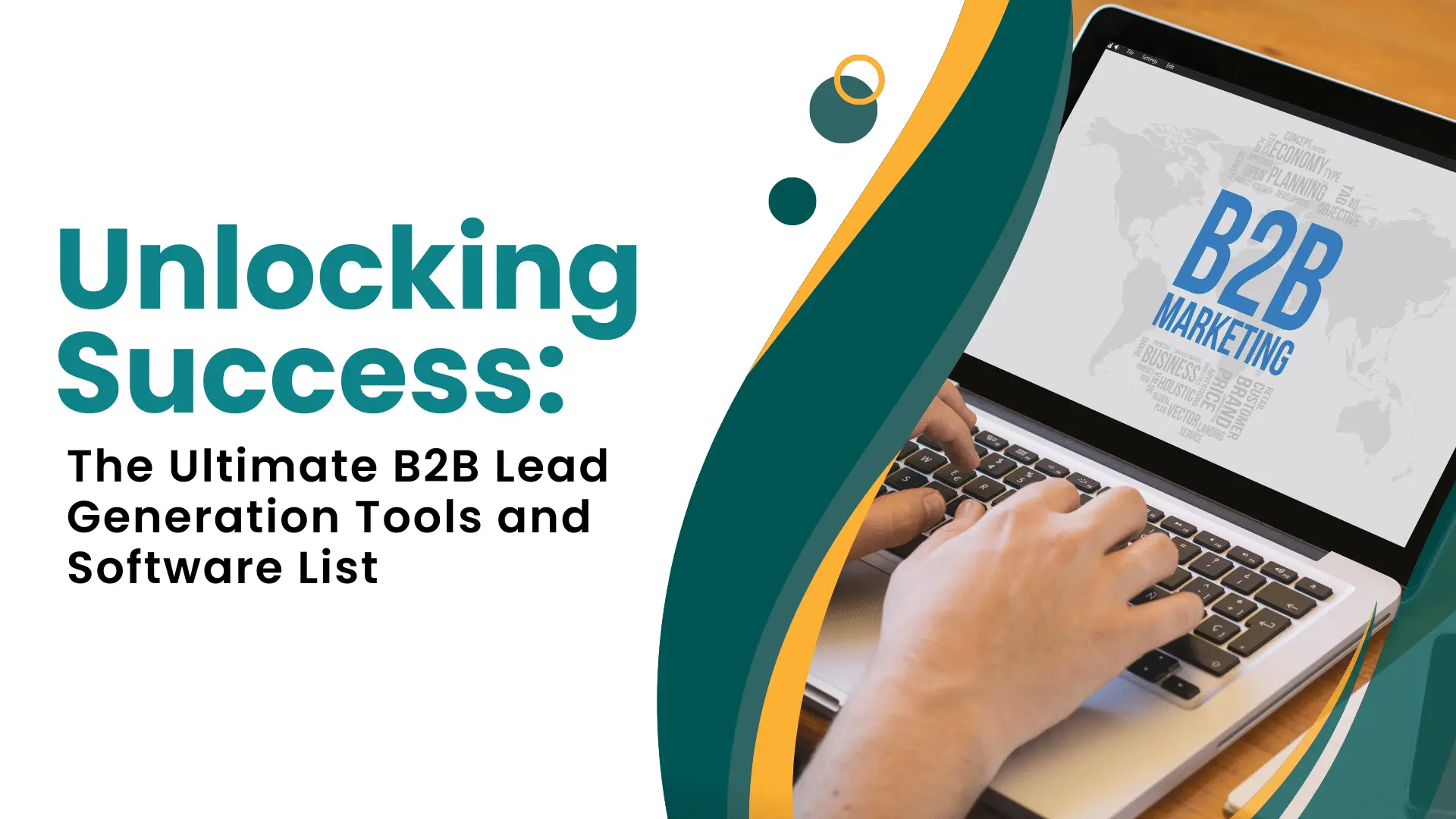
Introduction
Generating quality B2B leads can be a daunting task, especially when relying on manual prospecting methods. However, with the right lead generation tools, you can significantly enhance your efforts and achieve remarkable results. In this guide, we explore the top B2B lead generation tools and software that can automate processes, improve lead quality, and ultimately boost your business revenue.
What Is Lead Generation Software?
Lead generation software is designed to help businesses capture, nurture, and convert leads into qualified prospects. These tools leverage multiple channels like email, websites, landing pages, and social media to attract and engage leads through targeted content and automated workflows. By automating the lead generation process, businesses can streamline their efforts and focus on high-quality leads.
Benefits of Lead Generation Software
- Automate Lead Generation: Simplifies and automates the lead generation process, reducing time and effort.
- Improve Lead Quality: Focuses on high-quality leads through lead scoring and evaluation processes.
- Optimize Campaign Performance: Tracks key metrics to make data-driven decisions for campaign optimization.
- Increase Revenue: Shortens sales cycles and accelerates deal closures, leading to increased revenue.
Best Lead Generation Software Tools
1. Saleshandy
Saleshandy is a leading B2B lead generation tool that helps automate email sequences, turning leads into qualified prospects at scale. It integrates seamlessly with email accounts and offers features like email personalization, sender rotation, and automated follow-ups.
Advantages:
- Connect unlimited email accounts
- Automated email tracking and analytics
- Integration with popular ESPs
Disadvantages:
- No free plan available
- Limited to email communication
2. Woodpecker
Woodpecker automates email outreach, making it ideal for sales teams, recruiters, and marketers. It offers advanced personalization and integrates with CRM systems for efficient lead management.
Features:
- Automates email campaigns and follow-ups
- Personalization fields for tailored outreach
- Bounce rate tracking for improved deliverability
Advantages:
- Human-like sending algorithm
- Advanced reporting tools
Disadvantages:
- Steep learning curve
- Basic user interface
3. OptinMonster
OptinMonster creates engaging popups and forms to convert traffic into leads. With features like exit intent technology and A/B testing, businesses can deliver personalized messages to capture visitor information effectively.
Advantages:
- Customizable registration forms
- Integrates with email marketing platforms
Disadvantages:
- High learning curve
- Limited design flexibility
4. Brevo (Formerly Sendinblue)
Brevo offers tools to create landing pages and sign-up forms, aiding in lead generation efforts. It provides marketing automation and CRM integration for effective lead management.
Advantages:
- Comprehensive marketing automation
- User-friendly interface
Disadvantages:
- Limited template options
- Complex automation setup
5. LeadQuizzes
LeadQuizzes engages audiences through interactive quizzes, capturing valuable lead information. It offers customizable templates and integrates with email marketing platforms for seamless data collection.
Advantages:
- User-friendly interface
- Deep audience insights
Disadvantages:
- Limited design options
- Average support response
Conclusion
Selecting the right lead generation tools can transform your business by automating processes, improving lead quality, and boosting revenue. As you explore these tools, consider integrating email validation services like BulkMailVerifier.com to ensure your email lists are accurate and deliverable, enhancing your overall email marketing strategy.
For more information on how email validation can support your lead generation efforts, visit BulkMailVerifier.com.