Choosing the Right SMTP Port for Email Success
 Published by Bulk Mail Verifier
Published by Bulk Mail Verifier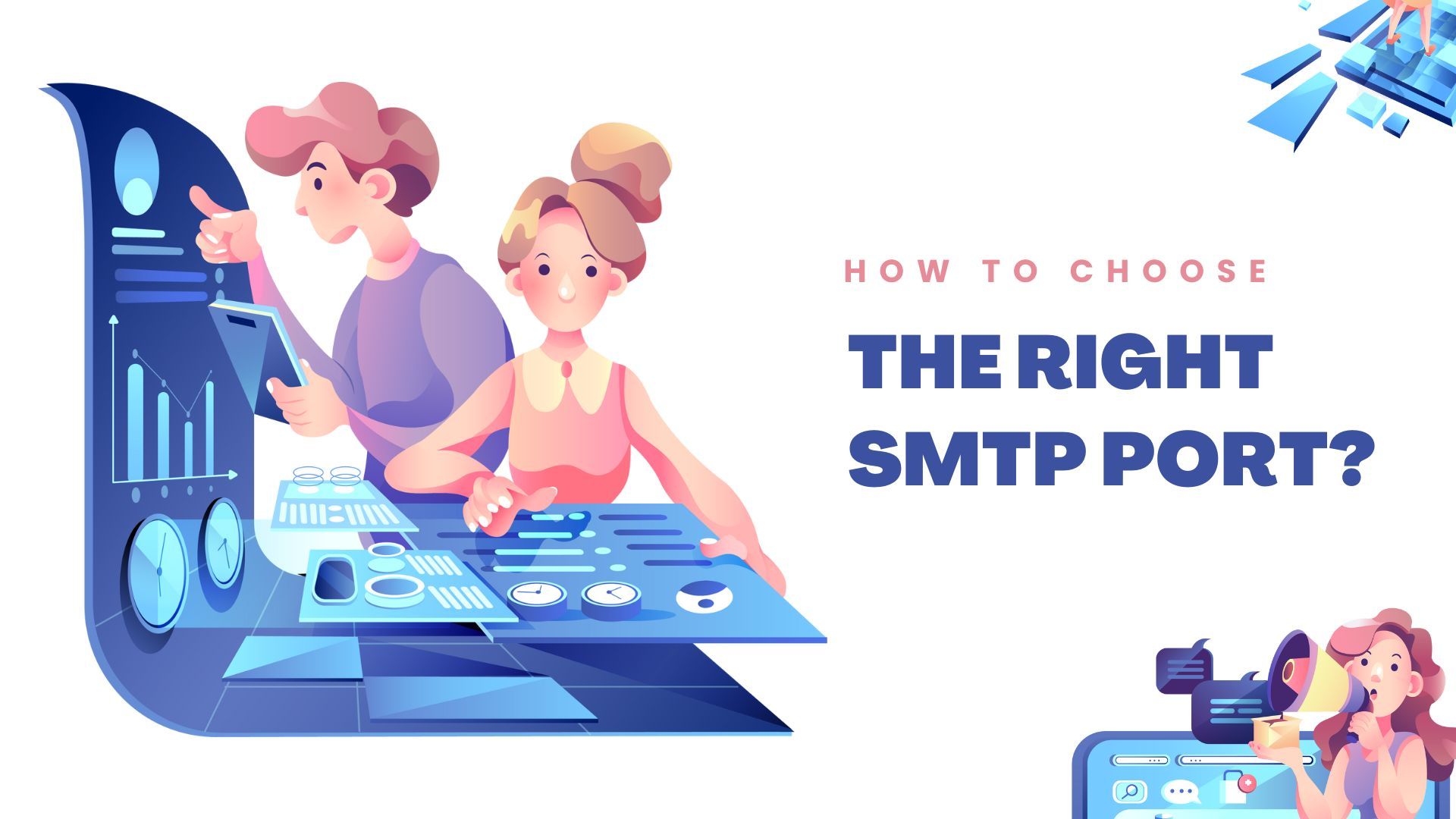
Understanding SMTP Ports and Their Importance
An SMTP port is a crucial endpoint that manages email data exchange over the Standard Mail Transfer Protocol. It operates through networks, transferring information from one server to another. SMTP ports play a pivotal role in directing data accurately to its destination. Whether you're sending an email or browsing the web, two essential components are required: a domain name or web address and a port. An IP address identifies a device on a network, while ports specify particular services on a system.
Why Your SMTP Port Choice Matters
To connect to an SMTP server, you need both an IP address and a port number. However, not all ports work in every scenario. For instance, port 25, the standard for transferring messages between mail servers, is often blocked by ISPs and cloud providers, leading to connectivity issues.
Different SMTP Ports and Their Purposes
SMTP transmission involves two main stages:
- Submission: Sending an email message to an outgoing mail server.
- Relay: Transferring the message between servers.
When setting up your email client or WordPress site, focus on the "submission" aspect.
Overview of Common SMTP Ports
SMTP Port 25: The Original Default
Port 25 was established as the default SMTP port in 1982. Despite its historical significance, it's now largely blocked due to its vulnerability to spam. Avoid using port 25 for message submission.
SMTP Port 465: A Legacy Option
Originally intended for secure email transmission, port 465 is now outdated. Use it only if necessary, as many providers do not support it.
SMTP Port 587: The Preferred Choice
Port 587 is the modern standard for secure message delivery, supporting TLS and STARTTLS. It's widely accepted and recommended for most situations, including when submitting mail to services like Postmark.
SMTP Port 2525: A Reliable Alternative
Port 2525 serves as a de facto alternative when other ports are blocked. It supports TLS encryption and is a safe choice for configuring email servers.
Conclusion
Selecting the right SMTP port is essential for ensuring email deliverability and security. For most users, port 587 offers the best combination of security and compatibility. If you're experiencing issues, consider port 2525 as a backup. For further assistance in optimizing your email delivery and ensuring your email list's validity, consider using services like BulkMailVerifier.com.
By understanding and choosing the appropriate SMTP port, you can enhance your email marketing efforts and improve overall communication efficiency. Don't let incorrect port settings hinder your email success—optimize your setup today!