Understanding Email Delivery vs. Deliverability
 Published by Bulk Mail Verifier
Published by Bulk Mail Verifier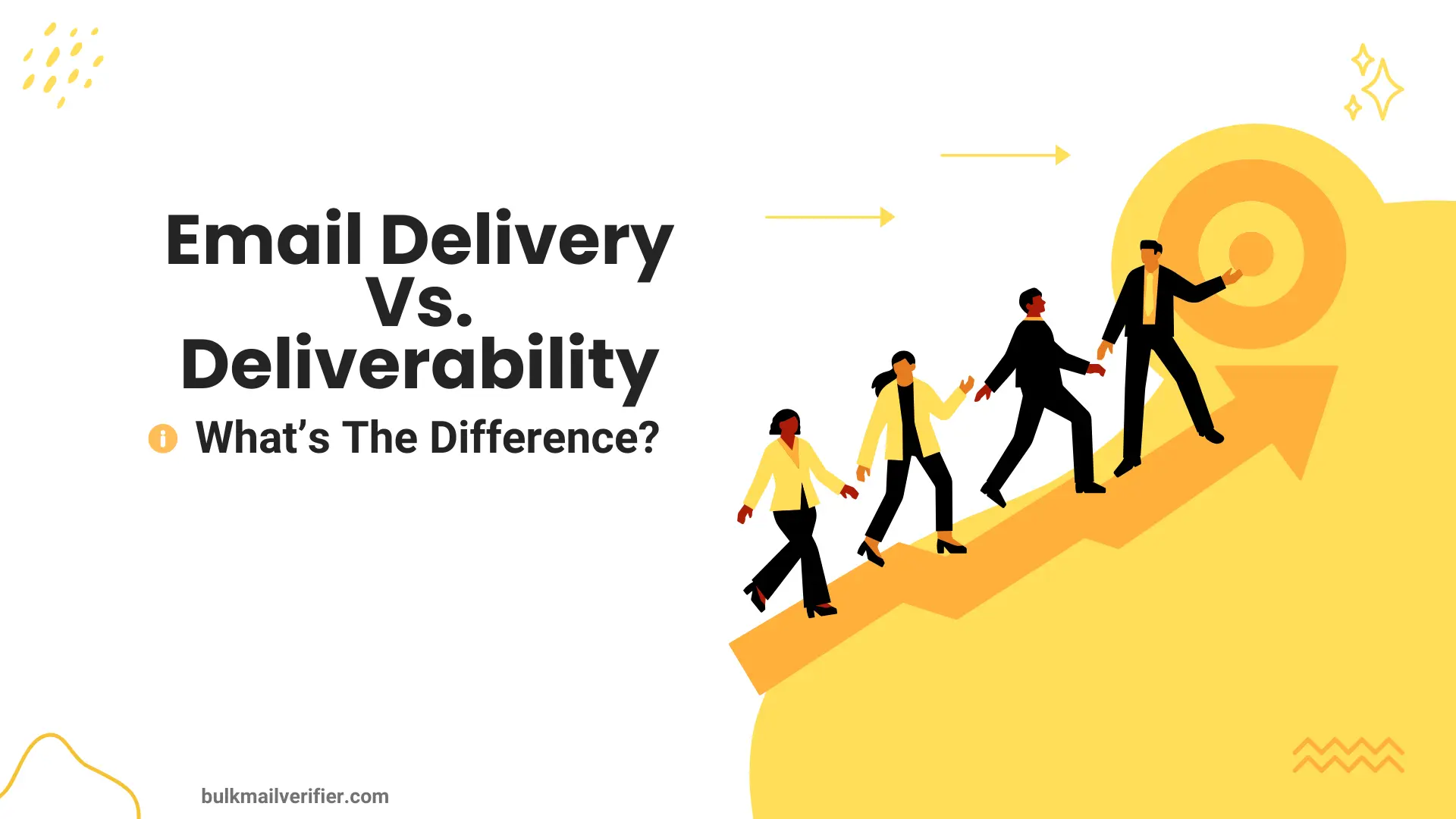
Introduction
In the world of email marketing, understanding the difference between email delivery and deliverability is crucial. While these terms are often used interchangeably, they refer to distinct stages in the email-sending process. In this blog post, we will explore these differences and provide actionable tips to enhance your email marketing strategy.
Email Delivery vs. Email Deliverability
Understanding the Basics
Email Delivery refers to whether a recipient's server accepts your email. This happens before the inbox or spam folder distinction is made.
Email Deliverability (or inbox placement) concerns where the email lands once accepted — in the inbox, spam folder, or elsewhere.
Key Questions to Consider
- Can a receiver accept your message?
- Does it get to the inbox?
Can a Receiver Accept Your Message?
Delivery is about acceptance. If your email is successfully delivered, it means it reached the recipient's mailbox, whether in the inbox or spam folder. Ensure your domain exists and your IP is not blocked. Think of delivery as a traveler reaching the correct airport.
Did Your Email Get to the Inbox?
Deliverability involves where the email ends up. It’s like ensuring the traveler reaches their intended destination despite potential reroutes. Deliverability is influenced by:
- Identification: Use protocols like DKIM, SPF, and DMARC to verify your identity.
- Reputation: Build a positive sender reputation by engaging subscribers with relevant content.
- Content: Ensure your message is appropriate and resonates with your audience.
How to Make It to the Inbox
1) Make Your List Squeaky Clean
Regularly clean your email list to maintain high deliverability. Remove inactive subscribers and avoid spam traps by using services like BulkMailVerifier.com to verify email addresses.
2) Make It Easy to Unsubscribe
Facilitate an easy unsubscribe process to maintain a healthy list and improve engagement. A clear unsubscribe option can prevent spam complaints.
3) Make Your Emails Personal and Relevant
Ensure your emails are meaningful and personalized to your audience. This approach not only improves deliverability but also strengthens relationships with your subscribers.
Conclusion
Understanding and optimizing both email delivery and deliverability are essential for successful email marketing. By maintaining a clean list, ensuring easy unsubscribes, and personalizing content, you can enhance your strategy and ensure your emails reach the intended inboxes. For more effective email validation, consider using BulkMailVerifier.com.
Call to Action
Enhance your email marketing campaigns today with our comprehensive Email Marketing Planning Template. For reliable email verification services, visit BulkMailVerifier.com.